
Examinations at VIT
The Examinations Office of our esteemed autonomous engineering college is committed to the fair, transparent, and efficient conduct of all assessments, in strict adherence to the academic calendar established at the beginning of each academic year. Unique 360-degree assessment scheme is implemented for holistic development of students. Assessment not only covers theory exams, however it also covers online exam, projects, internships, seminars, group discussion, presentations, Comprehensive viva voce, lab assessment, case studies, design home assignments etc ensure right skills development in students.
Examinations Office manages essential functions such as examination scheduling, examinations conduction, result declaration, ensuring full compliance with institutional policies and regulatory frameworks. Dedicated to providing high-quality examination services, the office also handles student concerns through a well-structured and responsive grievance redressal mechanism. Its emphasis on continuous improvement and a student-centric approach underscores a strong commitment to academic excellence, fairness, and institutional integrity.
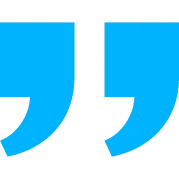
“ They questioned us.
We built anyway.
Now, they follow our blueprint ”
Conversion certificate
Calculation
Roles of Exam section
Examination Features
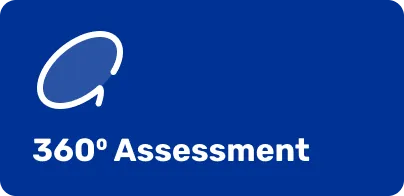


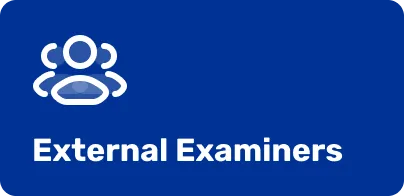
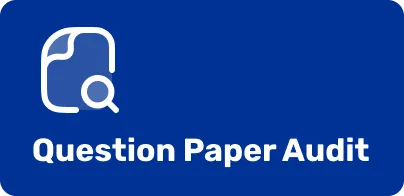

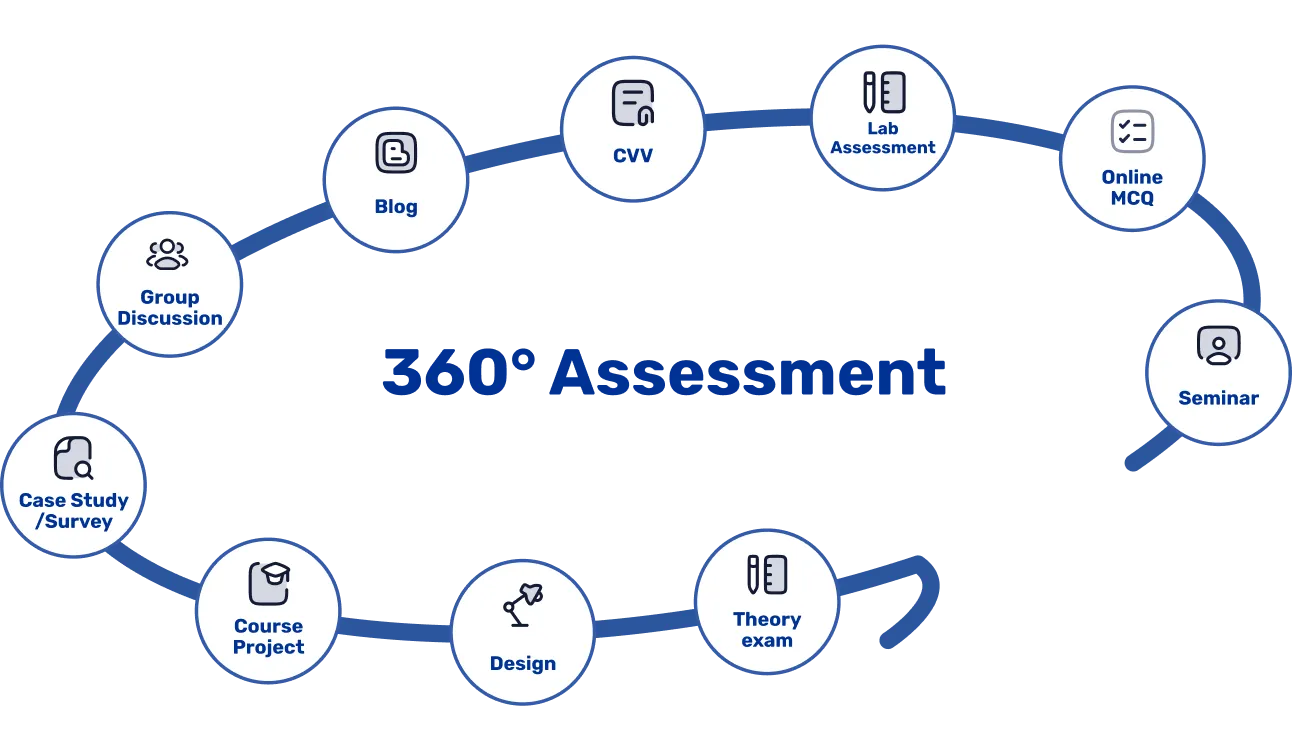
Contact to Exam section
1.Write mail to exam@vit.edu
2.If required, students may come in person (after writing mail on exam@vit.edu) to collect physical copy of documents at following place
Address
Exam section window-
Building – 1, Ground floor, near lift,
VIT Pune, Bibwewadi campus
Timings
Monday to Friday
11:00 AM – 1:00 PM &
3:00 PM – 5:00 PM
Meet our Dean

Prof. (Dr) Neelam Chandolikar
Dean and Controller of Examinations
![]() exam@vit.edu
exam@vit.edu
Staff List
Passing Out Ceremony – Academic Year 2024–2025 – Photo Gallery
Online Transcript Application
You can now apply and send transcripts online.
- Create and submit your transcript for approval online
- When you upload your transcript for approval, you will be directed to a payment gateway for online payment. There is a fee of ₹1050/- for getting your transcript approved
- Upon payment, your document will be forwarded for review
- After approval of your transcript from the Institute (which may take 2-3 days), you will receive an email with a stamped PDF version of your approved transcript
- You can use the PDF to upload your online application to US universities
- The approved PDF will also be retained on the VIT, Pune server for future use if required by the student
- If you need to send official transcripts to universities, you have two options:
- eTranscripts: VIT can send eTranscripts to most universities in the US via the electronic Transcript network. To send eTranscripts, you can apply online, specifying the recipient university, and the eTranscript will go directly from VIT, Pune. You will receive an acknowledgement of delivery in an email. The charge for this service is ₹800 per destination
- Paper Transcripts: You can request stamped and sealed paper transcripts. These can be picked up from the Institute, or they can be couriered to any address. Paper transcripts are sent to US Universities via DHL; you will receive the DHL number for online tracking. Printing, handling and courier charges can be paid online for this service
- How To Apply Online
- Download the appropriate transcript template for your course/department and edit the template to create your transcript. Please follow all instructions on that page to create your transcript from the template
- Fill in your information, and upload a single PDF of your mark sheet scans when applying for the transcript
Alumni support is just a call or email away contact
Prof. Dr. Vijay Mane
Dean – Alumni and Outreach
![]() coao@vit.edu
coao@vit.edu
![]() Vijay.mane@vit.edu
Vijay.mane@vit.edu
![]() +91 9822550134
+91 9822550134
Coming Soon….
Examination Schedule
Examination Schedule and Instructions to the Students for Sem-I of AY 2025-26
- FY BTech offline Written-MSE Examination: (Bibwewadi & Kondhwa campus)
- SY, TY Online MCQ Examination:
- SY (Bibwewadi & Kondhwa campus) -TY (Bibwewadi campus) Online exam schedule

- SY (Bibwewadi & Kondhwa campus) -TY (Bibwewadi campus) Dummy Online exam schedule

- SEDA (Bibwewadi & Kondhwa campus) Online exam (T2) schedule for MDM courses

- Instructions to the SY Students for Online Exam

- Instructions to the TY Students for Online Exam

- SY (Bibwewadi & Kondhwa campus) -TY (Bibwewadi campus) Online exam schedule
- SY, TY BTech Offline Theory written Examination:
- Final Year BTech End Semester Examinations
- Department wise Examination schedules of In-semester and End-Semester Assessment (CVV/HA/GD/PPT/CP/Lab/EDI/Major Project/Internship etc)
| Branch | Click the link for detailed schedule |
|---|---|
| Artificial Intelligence & Data Science | Link1 |
| Chemical Engineering | Link2 |
| Civil Engineering | Link3 |
| Computer Engineering | Link4 |
| Computer Sciences & Engineering – AIML | Link5 |
| Computer Sciences & Engineering – AI | Link6 |
| Information Technology | Link7 |
| Instrumentation and Control Engineering | Link8 |
| Mechanical Engineering | Link9 |
| Computer Sciences & Engineering – IOT | Link10 |
| Computer Sciences & Engineering – Data Science | Link11 |
| Computer Engineering – Software Engineering | Link12 |
| Electronics and Telecommunication Engineering | Link13 |
| Engineering Science & Humanities | Link14 |
Exam Instruction
Steps to Create ABC-ID
Apply FOr
Alumni support is just a call or email away contact
Prof. Dr. Vijay Mane
Dean – Alumni and Outreach
![]() coao@vit.edu
coao@vit.edu
![]() Vijay.mane@vit.edu
Vijay.mane@vit.edu
![]() +91 9822550134
+91 9822550134
CGPA to Percentage Conversion certificate
SGPA/SPI and CGPA/CPI Calculation
FAQs
The Examination Office is located on the Building – 1, Ground floor, near lift, VIT Pune, Bibwewadi campus.
You can contact the office via:
• Email: exam@vit.edu OR
• Personally visit Exam section window- venue-
Building – 1, Ground floor, near lift, VIT Pune, Bibwewadi campus, Timings -Monday to Friday -11:00 AM – 1:00 PM & 3:00 PM – 5:00 PM)
(excluding holidays)
Yes, with a signed authorization letter and valid ID proof of both you and the person collecting it. Mail the request for the same to exam@vit.edu along with the soft copy of the authorisation letter attached with mail.
Typically,
- Odd Semester Exams: November–December
- Even Semester Exams: April–May
The exact schedule is released on the institute website and notice boards.
Grade cards are available online via the student portal. Physical copies can be collected from the respective departments on specified dates.
Backlog exams are conducted as per the academic calendar in Summer and Winter. Students must fill out the exam form online and pay the required fee through the portal during the re-registration window.
Visit to https://www.vit.edu/examinations/ for the detailed procedure.
Seating arrangement is displayed on the website of the institute. Students can get the date, day, classroom No , Bench No and bench side in the excel sheet displayed on the website of the institute.
Students found using unfair means are subject to disciplinary action as per the institute guidelines, which may include annulment of results or suspension.
Along with the Hall Ticket, students must carry their official I-card issued by the institution. In case of emergency, a government-issued photo ID (like Aadhar card, Passport, or Driving License) may be accepted after verification.
You can download your Hall Ticket from the VIERP portal by logging in with your registration number and password. Ensure you download and print it well before the exam date.
Generally, the Hall Ticket and I-card are mandatory for entry to the exam hall. If you forget them, inform the exam supervisor immediately. Permission to write the exam without these documents depends on the exam authority’s discretion.
You can contact the office via:
• Email: exam@vit.edu OR
• Personally visit Exam section window- venue-
Building – 1, Ground floor, near lift, VIT Pune, Bibwewadi campus, Timings -Monday to Friday -11:00 AM – 1:00 PM & 3:00 PM – 5:00 PM)
(excluding holidays)
Results are published online on the official exam portal. You can view and download your mark sheet after logging in with your credentials.
Report any technical issues immediately to the exam supervisor or technical support team. Keep screenshots or evidence if possible. Follow the guidelines provided on the exam portal for troubleshooting.
Students requiring special accommodations due to disability or medical conditions must submit a formal request with supporting documents to the exam office well in advance before the exam schedule.
Results are generally declared within eight working days after the exam date.
Use the “Forgot Password” option on the VIERP portal or contact the exam office for assistance in recovering your login credentials.
The detailed exam schedule is available on the exam office website and your student’s official mail.
Typically, a minimum of 40% is required to pass the course.
Latecomers may be allowed entry at the discretion of the exam supervisor but are not given extra time. Entry might be denied after a cutoff time of half an hour as mentioned in exam instructions to the student’s document.
Immediately report to the exam office window. If you’re registered for the courses, separate arrangements will be made after verification.




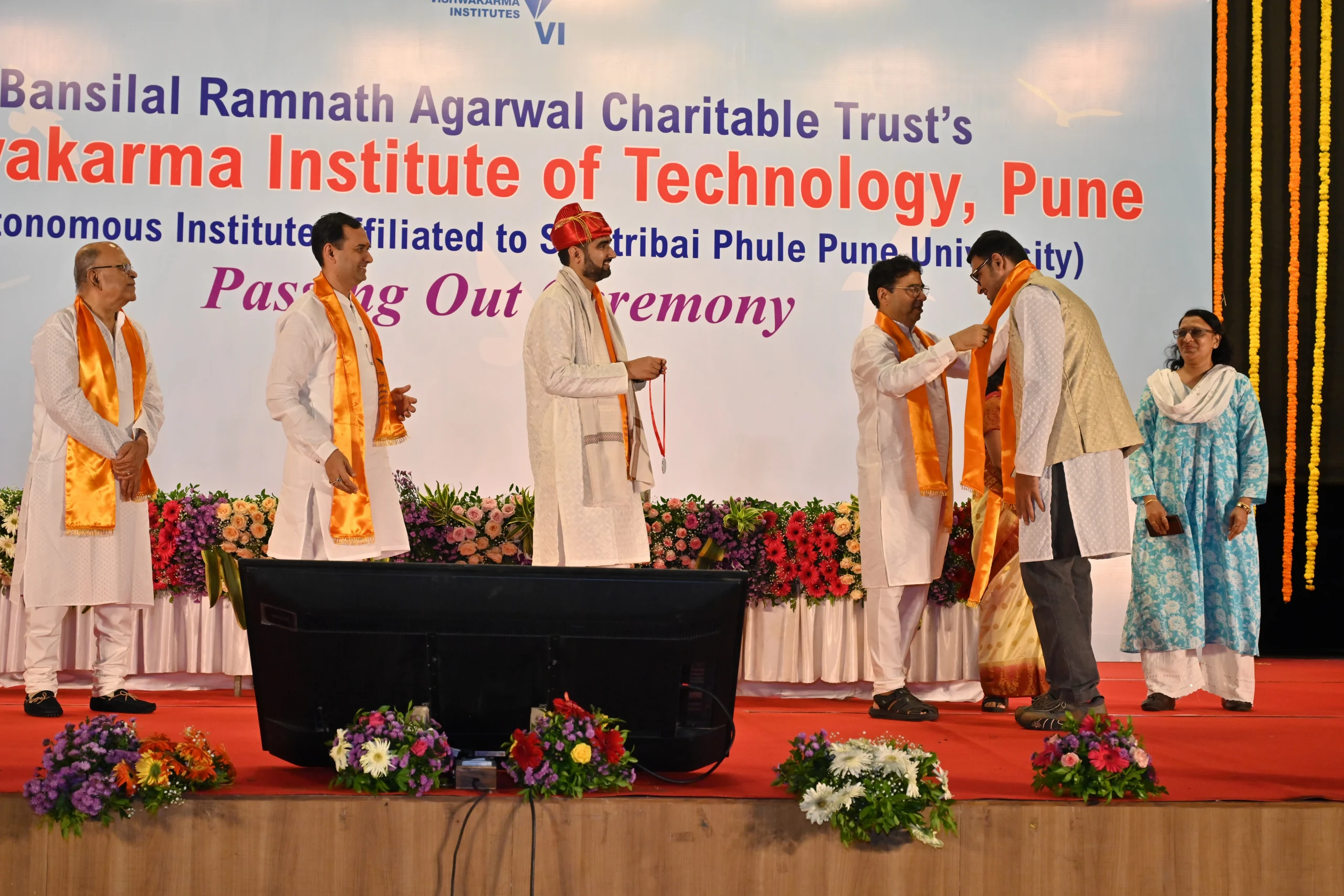








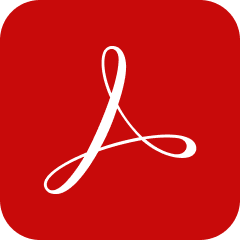







 +91 7058432258
+91 7058432258